Compact Overlay
Overlay URL: https://overlays.tiltify.com/jRFYEmVubY_kUrr8nXvIrTLgAphmP810
The compact overlay is a useful middle-ground between using the individual components to roll your own overlay and having the Total Package Overlay consuming your entire allotted overlay space.
Overlay Preview
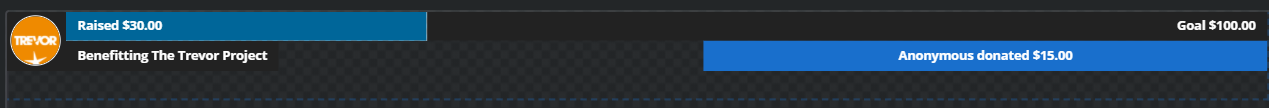
Included Components
| Name | Description | Crop Left | Crop Right | Crop Top | Crop Bottom |
|---|---|---|---|---|---|
| Compact | Includes the charity logo and name, amount raised, goal, and donation events. Donation events shows dollar amount and donor name | 0 | 720 | 0 | 996 |
Configuration
This component is one of the few that uses colors other than greyscale. As such, if your brand doesn’t use the default blue color, you can change it by following our docs page
To remove the logo (so you can replace it with your own, non hue-shifted version using an OBS Image Source), simply add ? to your crop-left transform.
Implementation Notes
While we wish we could change the font size of this overlay, we unfortunately cannot - as it’s not an option in Tiltify currently. Likewise, we are unable to resize the height of this component.
However, we can change the width of the component. If the community can agree on a standard width they’d like this component to be, we can update it. However, as this component is shared with everyone in the community - we cannot have multiple sizes.