Goals Components
Overlay URL: https://overlays.tiltify.com/zIM4K3ClcR4AZ31RlX8JX7Iw4gGq-sSp
Components Preview
Progress Bar:
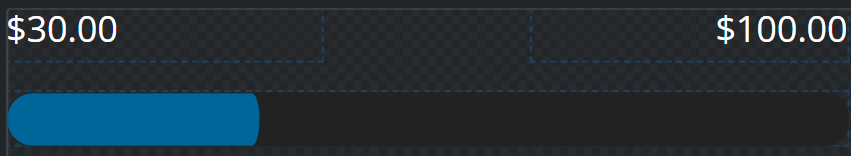
Dynamic Text:
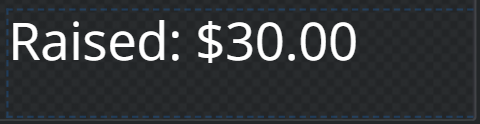
Included Components
| Name | Description | Crop Left | Crop Right | Crop Top | Crop Bottom |
|---|---|---|---|---|---|
| Progress Bar | Text on left is amount donated. Amount on right is goal. Suggested to manually add OBS text above each to distinguish | 0 | 1120 | 0 | 950 |
| Dynamic Text | Displays amount raised. Updated live | 1475 | 0 | 975 | 0 |
Configuration
The progress bar component is one of the few that uses colors other than greyscale. As such, if your brand doesn’t use the default blue color, you can change it by following our docs page
Implementation Notes
We would love to have default text for amount of money fundraised and goal for the progress component. Unfortunately, we cannot due to limitations with Tiltify.
The reason for the extra space in the “Dynamic text” component is to support large donation amounts raised. Make sure to leave that space when you add to your overlay!