Individual Campaigns
If you’d like to customize and configure all of these campaign options yourself, it is possible to link an individual campaign to our team on Tiltify. This involves a substantial amount of setup, but will allow you to change all of the overlays, redeems, and goals to your liking.
As long as your campaign is linked to ours, it will still contribute to the group total and we’ll be able to see the same donations.
However, individual campaigns will not contain any of the other rewards/goals declared in the team campaign - so if you’re joining any group events with their own donor rewards, it might be better to use the team campaign rather than creating your own.
-
Create a Campaign
Create or sign into an account on Tiltify - then create a new fundraiser to set up your campaign.
-
Select the charity to support
Search for the “Cancer Research Institute” and select it as the cause to support.
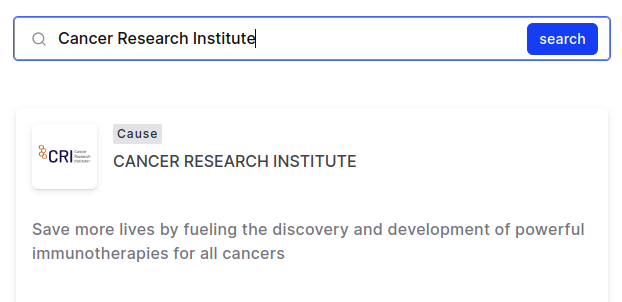
-
Connect your campaign to the Frame Drops team
Select the “Individual Campaign” type, and check the “Support an existing campaign” box underneath.
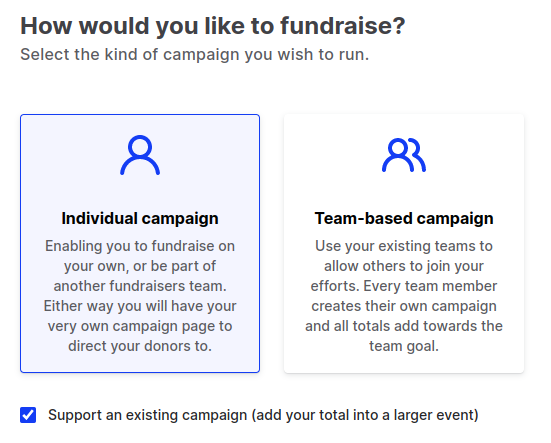
Choose the “Mega Stream for Cancer Research / The Frame Drops” campaign in the list that appears below.
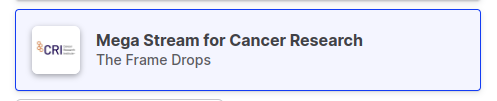
-
Publish it!
While you can create the campaign without publishing, make sure your campaign is published before the event - otherwise users will not be able to donate through your link!
If you run into any trouble during this process, feel free to ask for help in our Discord server!